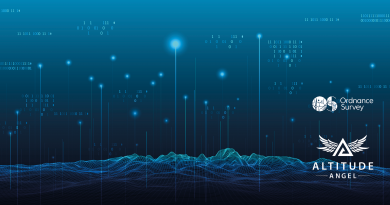WHEN IT COMES TO DRONE GIMBAL, BE A SMOOTH OPERATOR
Top Tips for DJI Drone Gimbal Settings – By Cinematographer Chris Tinard

One of the most important things about moving a camera is to make sure the movement is smooth. Cinematographers know the camera should not be noticed, and your movement should never draw attention to itself either – it needs to be fluid and controlled.. That means no more abrupt starts or stops and no more inconsistent speeds. Maybe it is only me but when I am using the controller sometimes it can be a little shaky, so here are a couple of tricks I use to help me achieve smooth camera movement when flying my drone. It’s all about the gimbal settings. I set up my gimbal in a way that I do not have to really think about it or worry about holding the trigger in a certain way. I set my gimbal so that all I need to do is yank on the trigger all the way and it will make the camera tilt really slowly and really smoothly at a constant speed. No more worrying about holding it half-way or quarter-way. I just grab the trigger and yank it for a slow tilt up or down and then when I let go of my trigger it will slowly, smoothly stop in position.
HOW TO CHANGE YOUR GIMBAL SETTINGS

Go to your settings on the app for your drone (that’s the 3 horizontal dots in the top right corner) and then select gimbal setting, then advance gimbal settings, you will see two sliders gimbal pitch smoothness and gimbal pitch EXP. Simple adjustments to these settings are key to mastering smooth movements and transitions with your drone gimbal.

GIMBAL PITCH SMOOTHNESS

The gimbal pitch smoothness is the amount of time it will take the gimbal to stop after you release the trigger. Gimbal pitch smoothness set on a low setting will stop the gimbal right away when you release the trigger which can give you choppy starts and stops.

So I like to set the Gimbal Pitch Smoothness pretty far up – almost all the way. That way once I release the trigger, the camera will continue and slowly get to a full stop creating a smooth transition at the end of the tilt. You will need to get in the habit of releasing your trigger a little sooner so you can anticipate when the camera will actually stop moving.
PITCH EXP – GIMBAL SPEED

The Pitch EXP is the setting control for the speed of the gimbaI. A high number will make the gimbal tilt very fast, responding very quickly to your finger on the trigger. I like to have this slider set very low to make sure that once I pull the trigger all the way I am happy with the speed of my tilt. But one more trick gives me total control on my drone gimbal speed: program the C1 button (the button on the underside the controller) to quickly tilt the gimbal all the way. If I am flying somewhere and suddenly want to quickly see what is beneath me or instantly want to be ready to do a reveal, I can just click that C1 button and my gimbal is now ready for me to yank my gimbal trigger for a slow smooth tilt. This is also a great way to quickly see underneath the drone to make sure you are clear of any obstacles.
PROGRAM THE C1 BUTTON

To program the C1 button we need to go back into the settings, and look for the controller settings. Find the drop-down menu with options for the C1 button. Select Camera Forward Down. Now everytime you push the C1 button the gimbal will snap tilt down or snap tilt up back in place.

Like every setting on your drone, I encourage you to experiment with what is comfortable for you.
I hope this was helpful in creating nice fluid reveals. Feel free to send me any questions or comments at chris@primecinematography.com and check out my LIVE webinars on different aspects of cinematography at: www.PrimeCinematography.com/Academy
As a special offer get 20% off any of my LIVE webinars by using the promo code EXP20 during checkout.