Dronestream: Not just live-streaming
Not just live-streaming, but a platform for teams to disseminate drone data fast, whether thats on-the-go or back at the office
Live streaming ultra-low latency drone feeds is starting to become a minimum requirement when choosing software to manage a drone organisation spread over vast areas, states or even countries.
The problem is with any form of remote team work is it can be prone to hinderances which is exactly what it’s derived to avoid. Some of these include:
• Poor communication with a single point of contact — usually the pilot (they may be suffering from cognitive overload).
• Situational awareness such as local weather conditions, the battery life of the UAS or other problems that are not in the scope of the live stream.
• Whats outside the drone cameras field of view?
With this in mind, Dronestream set out to refine and build on features to benefit these remote teams to gather better insights of the area of operation.
Map Insights
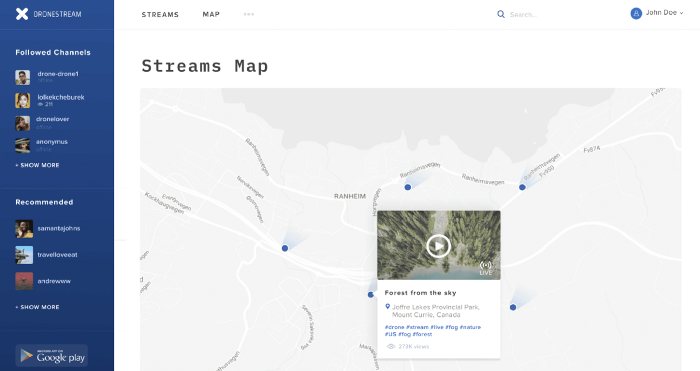
So you’re sat is a nicely air conditioned office, or perhaps grabbing a quick bite to eat in the city and your team’s drone pilot has sighted something on one of the sites they’ve been requested to survey. In seconds you receive a push notification taking you into a live-stream, but where is this exactly? What proximity is to to other assets? If its water damage, wheres the closest water source?
Thats where Dronestream’s map insight comes into play. Whether the viewer is on their laptop, Android or iOS device they will have all this to hand. It even portrays where the drone is in relation to you — the viewer.
Communication

As with most things in life, communication is key. especially when you have a potentially volatile situation, which is arguably every drone flight in the eyes of a pilot.
The Dronestream team pondered on this for some time as to how comms would be most effective in the realms of UAS collaboration. We enabled the live stream to carry the captured audio from the pilots remote control through to the viewer, the viewer can then respond via a written message that the pilot can choose to have subtly overlaid over the feed in order to read (this can of course be turned off swiftly in a situation that requires full attention).
User Interface
Its all very well having features that place your viewers at the pilots side, but how about ease of accessibility and navigation? Without this, the benefits are lost.

With Dronestream we ensure everything is only a click away, or better yet, portrayed on one screen. Viewers can switch between chat and map without retracting from the video feed, and when turned portrait the screen is filled edge-to-edge with the stream, and chat/map are overlaid if required.
Record Library
The record library is how viewers and pilots are able to revert back to all their finished live streams, saved securely or openly (depending on your preference) within your profile.
The records are not only viewable across all platforms (iOS, android, CrystalSky and web) but they also hold onto the other data from the live stream, such as the location, direction and movements of the drone in tandem with the stream, and all communication via the chat in time with the video.
This allows you to get more from your drone than simply video. If required, the MP4 can be downloaded to your computer.
Ultra-Low Latency (2–3 second delay worldwide)
Dronestream’s ultra low latency capability is truly remarkable. Without any additional hardware or setup complications, pilots can effortlessly broadcast real time video, in addition to all the other valuable insights.
What’s even more remarkable is that this comes without any sacrifices to stability of the feed, or resolution at a clean 720pHD feed.
Structure for Organisations
Organisations are at the very core of Dronestream’s Enterprise subscription. This allows a pilot to broadcast to the teams without having to select individual viewers. The pilot does this by setting up a pre-approved list of viewers, that will be instantly notified when streaming begins. From the pilots end, all they’ll need to do is select which organisation they’ll be broadcasting to.
The platform can be refined even further by dividing pilots and viewers into sub-groups, therefore partitioning the organisation into sub-teams for a even more effective collaboration. A super user will have oversight of all their teams stream, maps, records and messages throughout the flight, and after.
What’s next?
Dronestream is working on some truly ground breaking features to benefit the full spectrum of drone use cases. Want to try the platform? Go to www.Dronestream.app and let us allow your teams or clients to gain better, faster data in a collaborative way.




